“钱财如粪土,仁义值千金。”
正文
这一篇来简单分析一下Paint的setMaskFilter(MaskFilter maskfilter)方法,其中MaskFilter有两个子类,一个BlurMaskFilter一个是EmbossMaskFilter,这里先来看一下BlurMaskFilter这个类的源码
BlurMaskFilter
1
2
3
4
5
6
7
8
9
10
11
12
13
14
15
16
17
18
19
20
21
22
23
24
25
26
27
28
29
30
31
32
33
34
35
36
37
public enum Blur {
/**
* Blur inside and outside the original border.
*/
NORMAL(0),
/**
* Draw solid inside the border, blur outside.
*/
SOLID(1),
/**
* Draw nothing inside the border, blur outside.
*/
OUTER(2),
/**
* Blur inside the border, draw nothing outside.
*/
INNER(3);
Blur(int value) {
native_int = value;
}
final int native_int;
}
/**
* Create a blur maskfilter.
*
* @param radius The radius to extend the blur from the original mask. Must be > 0.
* @param style The Blur to use
* @return The new blur maskfilter
*/
public BlurMaskFilter(float radius, Blur style) {
native_instance = nativeConstructor(radius, style.native_int);
}
构造方法很简单,传入一个半径,是绘制阴影模糊的半径,其中类型有以上4种,这里就不在一一叙述,先看一下代码然后在直接看运行结果
1
2
3
4
5
6
7
8
9
10
11
12
13
14
15
16
17
18
19
20
21
22
23
24
25
26
27
28
29
30
31
32
33
34
35
36
37
38
39
40
41
42
43
44
45
46
47
public class MaskFilterView extends View {
private Paint paint;
private TextPaint mTextPaint;
private BlurMaskFilter bmf1;
private BlurMaskFilter bmf2;
private BlurMaskFilter bmf3;
private BlurMaskFilter bmf4;
public MaskFilterView(Context context, AttributeSet attrs) {
super(context, attrs);
paint = new Paint(Paint.ANTI_ALIAS_FLAG);
paint.setColor(Color.RED);
paint.setStyle(Style.FILL_AND_STROKE);
mTextPaint = new TextPaint(Paint.ANTI_ALIAS_FLAG);
mTextPaint.setTextSize(64);
mTextPaint.setColor(Color.BLUE);
mTextPaint.setTextAlign(Align.CENTER);
bmf1 = new BlurMaskFilter(100, Blur.NORMAL);
bmf2 = new BlurMaskFilter(100, Blur.SOLID);
bmf3 = new BlurMaskFilter(100, Blur.OUTER);
bmf4 = new BlurMaskFilter(100, Blur.INNER);
}
@Override
protected void onDraw(Canvas canvas) {
super.onDraw(canvas);
canvas.translate(0, 200);
canvas.drawColor(Color.WHITE);
paint.setMaskFilter(bmf1);
canvas.drawCircle(300, 300, 150, paint);
canvas.drawText("NORMAL", 300, 600, mTextPaint);
paint.setMaskFilter(bmf2);
canvas.drawCircle(300, 900, 150, paint);
canvas.drawText("SOLID", 300, 1200, mTextPaint);
paint.setMaskFilter(bmf3);
canvas.drawCircle(800, 300, 150, paint);
canvas.drawText("OUTER", 800, 600, mTextPaint);
paint.setMaskFilter(bmf4);
canvas.drawCircle(800, 900, 150, paint);
canvas.drawText("INNER", 800, 1200, mTextPaint);
}
}
在Androidmanifest中要加上下面这段代码,否则不会出现任何模糊效果
1
android:hardwareAccelerated="false"
来看一下运行的结果
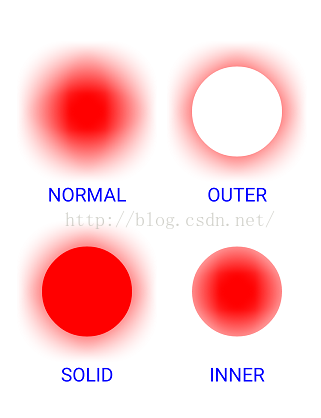
效果很明显,这里就不在详述。下面再来看一下EmbossMaskFilter这个类,先看一下他的构造方法
EmbossMaskFilter
1
2
3
4
5
6
7
8
9
10
11
12
13
14
15
/**
* Create an emboss maskfilter
*
* @param direction array of 3 scalars [x, y, z] specifying the direction of the light source
* @param ambient 0...1 amount of ambient light
* @param specular coefficient for specular highlights (e.g. 8)
* @param blurRadius amount to blur before applying lighting (e.g. 3)
* @return the emboss maskfilter
*/
public EmbossMaskFilter(float[] direction, float ambient, float specular, float blurRadius) {
if (direction.length < 3) {
throw new ArrayIndexOutOfBoundsException();
}
native_instance = nativeConstructor(direction, ambient, specular, blurRadius);
}
其中direction表示x,y,z的三个方向,ambient表示的是光的强度,范围为[0-1],specular是反射亮度的系数,blurRadius是指模糊的半径,看一下代码
1
2
3
4
5
6
7
8
9
10
11
12
13
14
15
16
17
18
19
20
21
22
23
24
25
26
27
28
29
30
31
32
33
34
35
36
37
38
39
40
41
42
43
44
45
46
47
48
49
package test.view;
import android.annotation.SuppressLint;
import android.content.Context;
import android.graphics.Canvas;
import android.graphics.Color;
import android.graphics.EmbossMaskFilter;
import android.graphics.Paint;
import android.graphics.Paint.Style;
import android.util.AttributeSet;
import android.view.View;
public class MaskFilterView extends View {
private Paint paint;
EmbossMaskFilter emboss;
public MaskFilterView(Context context, AttributeSet attrs) {
super(context, attrs);
paint = new Paint(Paint.ANTI_ALIAS_FLAG);
paint.setColor(Color.RED);
paint.setStyle(Style.STROKE);
paint.setStrokeWidth(32);
paint.setTextSize(368);
float[] direction = new float[] { 1, 1, 1 };
// 设置环境光亮度
float light = 0.1f;
// 选择要应用的反射等级
float specular = 8;
// 向mask应用一定级别的模糊
float blur = 3;
emboss = new EmbossMaskFilter(direction, light, specular, blur);
}
@Override
protected void onDraw(Canvas canvas) {
super.onDraw(canvas);
canvas.drawText("山大王", 30, 400, paint);
}
@SuppressLint("NewApi")
public void setparam(float x, float y, float z, float light,
float specular, float blur) {
emboss = new EmbossMaskFilter(new float[] { x, y, z }, light, specular,
blur);
paint.setMaskFilter(emboss);
invalidate();
}
}
看一下运行结果,这个会根据不同的值产生不同的结果,下面只截取已其中的一个
